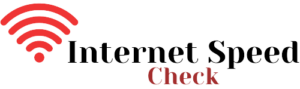ChatGPT is an innovative chatbot that uses artificial intelligence to generate human-like responses to user queries. It’s an excellent tool for businesses and individuals alike, but sometimes, users might encounter a network error while using the chatbot. This error can be frustrating, but it’s not uncommon. In this article, we’ll provide you with a step-by-step guide on how to fix the ChatGPT network error.
Understanding the ChatGPT Network Error
Before we dive into the solution, it’s essential to understand what the ChatGPT network error is and why it occurs. This error typically occurs when there’s a disruption in the internet connection, preventing ChatGPT from communicating with the server. It could also be due to server downtime, server maintenance, or an issue with the chatbot’s code.
Step-by-Step Guide to Fix the ChatGPT Network Error
i. Check Your Internet Connection
The first step to fixing the ChatGPT network error is to check your internet connection. Ensure that you have a stable and reliable internet connection that can support the chatbot’s functions. If your internet connection is weak or unstable, try resetting your router or connecting to a different network.
ii. Clear Your Cache and Cookies
Sometimes, clearing your browser’s cache and cookies can help resolve the ChatGPT network error. To do this, go to your browser settings, select “Clear browsing data,” and select the cache and cookies option. Once you’ve cleared your cache and cookies, restart your browser and try using ChatGPT again.
iii. Disable VPN or Proxy Servers
If you’re using a VPN or proxy server, try disabling it and see if that resolves the ChatGPT network error. Sometimes, VPNs and proxy servers can interfere with the chatbot’s connection to the server, causing the error.
iv. Update Your Browser
If you’re using an outdated browser, you might encounter the ChatGPT network error. Ensure that you’re using the latest version of your browser and try using ChatGPT again.
v. Contact ChatGPT Support
If none of the above solutions work, it’s best to contact ChatGPT support. They can help diagnose the issue and provide you with a solution tailored to your specific problem.
Conclusion
Encountering the ChatGPT network error can be frustrating, but it’s not an insurmountable problem. By following the above steps, you can resolve the issue and enjoy the benefits of this innovative chatbot. If you’re still having trouble, don’t hesitate to contact ChatGPT support for assistance.