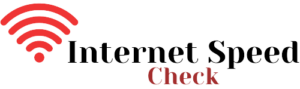Nexusmods is a popular platform for modding games, and many gamers rely on it to enhance their gameplay experience. However, errors can occur while using Nexusmods, such as error 308. If you’re encountering this error, don’t worry. In this guide, we’ll explore what error 308 means and provide some helpful solutions and tips to troubleshoot it.
What is Error 308?
Error 308 is a permanent redirect HTTP status code that indicates that the requested resource has been permanently moved to a new location. This can occur when the website or server has changed its URL structure or when there’s a misconfiguration in the server.
How to Fix Nexusmods Error 308?
There are a few solutions that you can try to fix Nexusmods error 308. Here are some of the most effective ones:
1. Try a Private Browsing Session
Sometimes, the cause of Nexusmods error 308 is related to browser extensions or settings. A private browsing session (sometimes called incognito mode) can help diagnose this issue. Private browsing disables some of your extensions and – in most cases – uses the default settings for security. Temporarily disable all add-ons you have installed in your browser. If this works, try turning them back on a few at a time until it stops working again.
2. Ensure Firewall Settings Allow Access to Nexus Mods
Firewalls can sometimes block access to Nexus Mods servers or required script hosts. Check your firewall settings to ensure that you have not inadvertently blocked the website or servers. If you’re unsure, try temporarily disabling your firewall and checking if the error is resolved. Additionally, your ISP may have specific filtering rules in place on your internet connection, such as parental blocks. Check with them to ensure that they’re not the cause of the issue. Finally, if you’re in a region of the world where the local authorities restrict access to websites and services, try using a VPN service.
3. Check for Misconfigured Redirects
It’s possible that the error is caused by a misconfigured redirect. All modern browsers will automatically detect the 308 Permanent Redirect response code and process the redirection action to the new URI automatically. The server sending a 308 code will also include a special Location header as part of the response it sends to the client. This Location header indicates the new URI where the requested resource has been moved. Ensure that the URL you’re trying to access is correct and that there are no misconfigured redirects on the server-side.
Frequently Asked Questions
Q1: What is a 308 error?
Ans: A 308 error is a permanent redirect HTTP status code that indicates that the requested resource has been permanently moved to a new location. This can occur when the website or server has changed its URL structure or when there’s a misconfiguration in the server.
Q2: Why am I getting error 308 on Nexusmods?
Ans: This error occurs when there is a redirect loop in the website. It might happen due to various reasons such as incorrect server configuration, invalid SSL certificates, or incorrect website settings.
To fix the error, you can try the following solutions:
- Clear your browser cache and cookies and try again.
- Use a different browser to access the website.
- Try accessing the website in incognito mode.
- Disable any browser extensions that might be interfering with the website.
- Contact the website’s support team for further assistance.
Please note that these are general solutions and might not work in all cases. For more specific help, you can contact Nexusmods support for further assistance.[1]