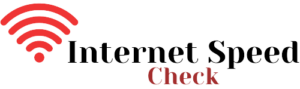Are you looking to measure your Airtel internet speed? Whether you’re curious about your airtel internet speed test or want to check the performance of your Airtel Wi-Fi speed, you’ve come to the right place. Our tool is your go-to destination for accurate and easy-to-use Airtel speed tests.
Why Test Your Airtel Internet Speed?
Before we dive into the specifics of our Airtel speed test tool, let’s explore why checking your internet speed is essential. In today’s fast-paced digital world, a reliable and speedy internet connection is crucial for various online activities. Whether you’re streaming videos, playing online games, working from home, or simply browsing the web, a slow internet connection can be frustrating.
Testing your Airtel internet speed provides valuable insights into your connection’s performance. It helps you:
-
Optimize Your Internet Experience:
Knowing your Airtel net speed allows you to troubleshoot any issues and make necessary improvements for a smoother online experience.
-
Ensure Consistent Streaming:
If you’re a fan of streaming services, a reliable internet connection is vital to avoid buffering and interruptions during your favorite shows and movies.
-
Enhance Online Gaming:
Gamers understand the importance of low latency and high-speed connections. Airtel Wi-Fi speed tests can help you ensure a lag-free gaming experience.
-
Improve Work Productivity:
For professionals working remotely, a stable and fast internet connection is essential for video conferencing, file uploads, and other work-related tasks.
-
Select the Right Plan:
Testing your Airtel internet speed can help you determine if you’re getting the speed you’re paying for. If not, it may be time to consider upgrading your plan.
Using Our Airtel Speed Test Tool
Testing your Airtel internet speed with our tool is quick and straightforward. Follow these simple steps:
-
Connect to Your Airtel Network:
Ensure that you are connected to your Airtel Wi-Fi network or using your Airtel mobile data.
- Visit our Site: Open your web browser and navigate to InternetSpeedCheck.org.
-
Click “Start Test”:
On our homepage, click the “Start Test” button to initiate the speed test.
-
Wait for Results:
Our Airtel speed test tool will measure your download and upload speeds in real-time. Within moments, you’ll receive accurate results displayed on your screen.
-
Interpret Your Results:
The results will show your Airtel internet speed in Mbps (megabits per second) for both download and upload speeds. You can compare these results to your subscribed plan to ensure you’re getting the promised speed.
-
Save or Share Results:
You have the option to save or share your test results for future reference or discussions with your service provider.
Frequently Asked Questions (FAQs)
We understand that you may have questions about Airtel speed tests and internet performance. Check out our FAQ section for answers to common queries.
Ready to Get Started?
Don’t let slow internet frustrate your online activities. Use our online internet speed test checker Airtel speed test tool today to measure your Airtel internet speed and take control of your online experience. Accurate, reliable, and user-friendly, our tool is your one-stop solution for Airtel internet speed tests. Enjoy a faster and smoother online journey with Airtel!
Disclaimer:Internetspeedcheck.org is an independent platform and is not affiliated with Airtel or any other internet service provider. The speed test results are indicative of your internet connection’s performance at the time of testing and may vary based on various factors.