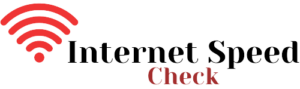Are you experiencing slow internet speeds with your BSNL broadband connection? Is your BSNL internet connection not performing as expected? Look no further! InternetSpeedCheck.org is here to help you assess and optimize your BSNL internet speed with our reliable and easy-to-use BSNL speed test tool.
BSNL Speed Test: Why It Matters
Having a fast and reliable internet connection is essential in today’s digital age. Whether you’re streaming your favorite movies, participating in online meetings, or gaming with friends, a sluggish internet connection can be frustrating. That’s where the BSNL speed test comes into play.
Our BSNL broadband speed test tool is designed to help you:
-
Check Your Current Speed:
Get an accurate measurement of your current internet speed with BSNL. Knowing your baseline speed is the first step to improving your online experience.
-
Diagnose Connection Issues:
If you’re experiencing slow internet, our tool can help identify potential issues affecting your BSNL connection, such as network congestion or hardware problems.
-
Compare Plans:
Wondering if you’re getting the speed you’re paying for? Use our BSNL internet speed test to compare your actual speed with the speed promised by your BSNL broadband plan.
How to Use Our BSNL Broadband Speed Test
Using our BSNL speed test tool is quick and straightforward:
-
Connect to Your BSNL Network:
Ensure that your device is connected to your BSNL broadband network. For accurate results, it’s best to use a device that’s directly connected to your modem or router.
-
Visit Our Tool:
Open your web browser and navigate to Internet Speed Check.org.
-
Click “Start Test”:
On our homepage, simply click the “Start Test” button, and our tool will begin analyzing your internet speed.
-
View Results:
In a matter of seconds, our BSNL speed test will provide you with detailed information about your download and upload speeds, as well as ping latency.
Tips for Accurate Results
To ensure the most accurate results from your BSNL broadband speed test:
- Close any unnecessary applications or background processes on your device that might consume bandwidth during the test.
- Conduct the test during non-peak hours to minimize the impact of network congestion.
- Repeat the test at different times to identify consistent speed patterns.
What to Do If You’re Not Satisfied
If your BSNL internet speed test reveals that you’re not getting the speeds you’re paying for or if you’re experiencing consistently slow internet, here are some steps to consider:
-
Contact BSNL Customer Support:
Reach out to BSNL’s customer support to report the issue and seek assistance. They can troubleshoot and address any problems with your connection.
-
Upgrade Your Plan:
If your current plan doesn’t meet your needs, consider upgrading to a higher-speed plan offered by BSNL.
-
Optimize Your Network:
Ensure your modem and router are up to date, and consider optimizing your Wi-Fi network for better performance.
Remember, a reliable and fast internet connection is crucial for a seamless online experience, whether for work, entertainment, or communication. Use InternetSpeedCheck.org’s BSNL broadband speed test to stay informed about your internet performance and take steps to enhance your online life.
Don’t let slow internet speeds hold you back. Test your BSNL connection today and unlock a faster online experience with InternetSpeedCheck.org!